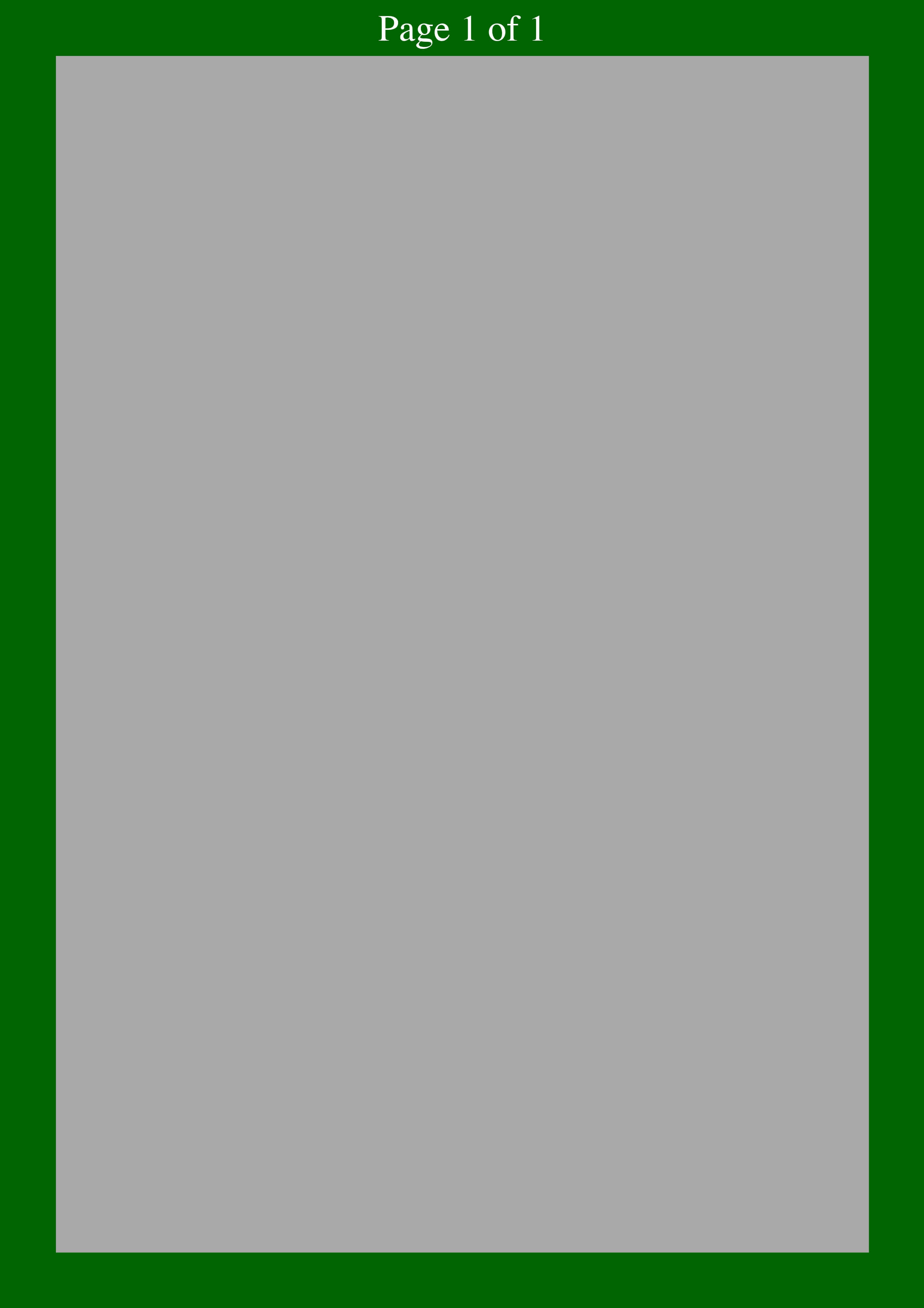Page number
Page numbers can be displayed using the counter feature of @page. The display position can be:
- @top-left-corner
- @top-left
- @top-center
- @top-right
- @top-right-corner
- @bottom-left-corner
- @bottom-left
- @bottom-center
- @bottom-right
- @bottom-right-corner
- @left-top
- @left-middle
- @left-bottom
- @right-top
- @right-middle
- @right-bottom
For specific details, you can refer to Margin at-rules.
tip
It is worth noting that counter(page) and counter(pages) only take effect
under Margin at-rules.
<!doctype html>
<html lang="zh-CN">
<head>
<meta charset="UTF-8"/>
<title>Blink HTML to PDF Example</title>
<style>
@media print {
@page {
size: A4;
margin: 3rem;
background: darkgreen;
@top-center {
content: 'Page ' counter(page) ' of ' counter(pages);
font-size: 2rem;
color: white;
}
}
body {
background: darkgray;
}
}
</style>
</head>
<body>
<div style="page-break-after: always">
<h1>Page 1</h1>
</div>
<div style="page-break-after: always">
<h1>Page 2</h1>
</div>
</body>
</html>